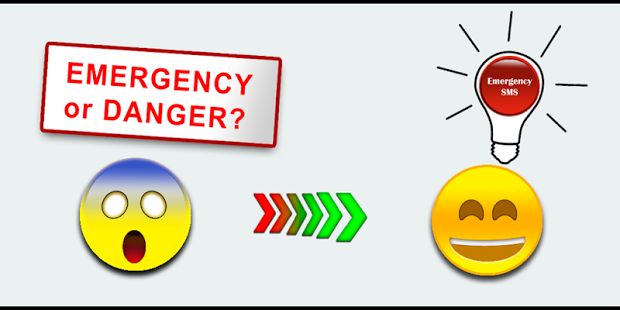Emergency messages 1.5
Paid Version
Publisher Description
+ Save a text message (SMS) and all mobile numbers that are necessary for when you're in a dangerous situation or emergency situation you can quickly send the stored message.
+ This is possible through a simple user interface, where once all the numbers stored in phone and text message, send the notice of danger is very fast.
+ This application can save you in a situation where you need urgent help.
*** DIRECTIONS FOR USE:
1. Write a text message (SMS) to a future when in danger, send the message to as many people want.
2. Enter one by one all the phone numbers you need. In this version you can store all phone numbers as needed.
3. Once saved the message and the telephone numbers to which to send the text message (SMS), click on SAVE to store the data.
4. Tell those who have the phone numbers you have stored that one day they can convey a message of this application to send messages to the group.
5. When the time after starting the application, click on "Press me!" only once. You will see red button text changes to "Sending ..." and then the screen will appear in sent messages.
*** We recommend:
+ Create a shortcut on the desktop of your mobile device so that when necessary using the group messaging, you have quick access to the application.
+ Tell people in advance of the telephone numbers of the existence of the installed application and that one day may receive a message of urgency.
*** USES:
+ To send emergency SMS to a group of people very quickly.
+ For when you know in advance that you'll be in a place where you can have problems.
+ For those who work in a business and may need to get help quickly to several people at once.
+ For people harassed need help to send sms to several people by quickly pressing a button.
*** PLEASE NOTE:
+ For added security, when you click on "Press me!" sent sms is not stored in the message manager of the mobile device. So if after sending messages, anyone investigating the text message manager of the mobile device will not know who has asked for help.
About Emergency messages
Emergency messages is a paid app for Android published in the Telephony list of apps, part of Communications.
The company that develops Emergency messages is DASTIS. The latest version released by its developer is 1.5. This app was rated by 1 users of our site and has an average rating of 5.0.
To install Emergency messages on your Android device, just click the green Continue To App button above to start the installation process. The app is listed on our website since 2014-10-18 and was downloaded 7 times. We have already checked if the download link is safe, however for your own protection we recommend that you scan the downloaded app with your antivirus. Your antivirus may detect the Emergency messages as malware as malware if the download link to com.emergency.smspro is broken.
How to install Emergency messages on your Android device:
- Click on the Continue To App button on our website. This will redirect you to Google Play.
- Once the Emergency messages is shown in the Google Play listing of your Android device, you can start its download and installation. Tap on the Install button located below the search bar and to the right of the app icon.
- A pop-up window with the permissions required by Emergency messages will be shown. Click on Accept to continue the process.
- Emergency messages will be downloaded onto your device, displaying a progress. Once the download completes, the installation will start and you'll get a notification after the installation is finished.